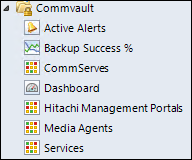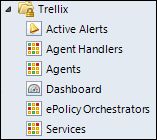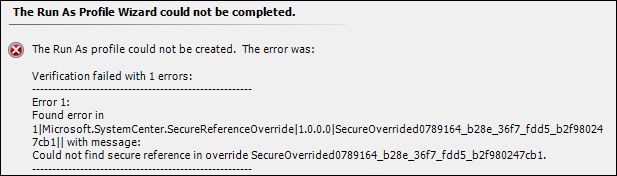Bassment
Room dimensions Brick wall: 4920 x 2350 Door wall: 3580 x 2350 Ceiling: 3580 x 4920 Diary dates Absolute Airflow booked for Wednesday 8th November to do first bit. Call if delayed. Told Mick, ready for rough-in 8th November. To buy Note: Pull bar and floor trim are in same aisle. Pull bar kit $39, Aisle 77, Bay 19 Floor trim capper - Aisle 77, Bay 17 Ozito multi tool $64 - Aisle 11, Bay 10 / Aisle 11, Bay 4 Van day Get small stuff first. Batts Need 37.43 sqm total. Aisle 45, Bay 100 Door wall: 3.6 x 2.4 = 8.64 sqm. Brick wall: 4.8 x 2.4 = 11.52 sqm Ceiling: 3.6 x 4.8 = 17.27 sqm Potentials - still unsure, work out on the day. 2 x Earthwool R2.0 90 x 580 x 1160mm 21.5m² Insulation Wall Batt - 32 Pack. $121 each. Timber Door wall - Must be 90 mm. 8 x 2.4 verticals. 2 x 3.6 horizontals. Brick wall - Prefer 70 mm but can do 90 mm. 16 x 2.4 verticals. 6 x 2.4 horizontals. MDF 1 x 1200 x 2400 x 10 mm for cabinet thing/skirting. Plaster 10 x Shee