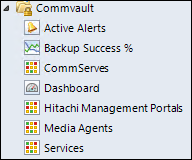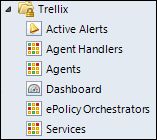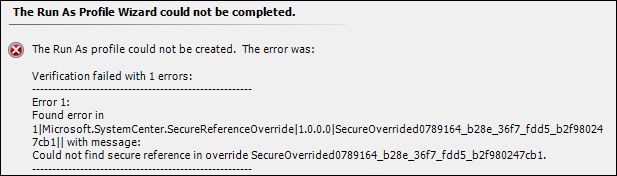I had to use a Run As Account/Profile for my monitor Commvault.Monitor.BackupStatus so it could access the commserv database. I created an account and when I went to hook up the profile I got this error: The mp was sealed and I had this line in it for the Run As profile: <SecureReferences> <SecureReference ID="Commvault.RunAsProfile.CommvaultDb" Accessibility=" Internal "/> </SecureReferences> The problem is the highlighted bit. I took a look at the Microsoft.Windows.Cluster.Library mp and it had this: <SecureReferences> <SecureReference ID="Microsoft.Windows.Cluster.PrivilegedAccount" Accessibility=" Public " Context="System!System.Entity" /> </SecureReferences> I changed it to this, re-sealed and was able to save it: <SecureReferences> <SecureReference ID="Commvault.RunAsProfile.CommvaultDb" Accessibility=" Public "/> </SecureReferences>