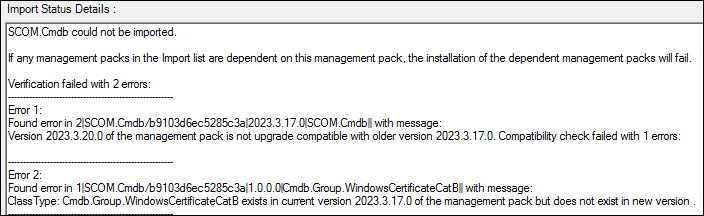SCOM view missing new column
Adding a column to an existing alert view (not sure about other views) doesn't work after importing the mp. For example, adding the Icon column to alert views, sealing then importing should work but it doesn't. It also doesn't work on un-sealed mps. Even if you look at the xml you can see it's pretty straight forward to turn on/off a column's visibility (bottom red bit): < View ID="View_a6735464255541239137d1089d058738" Accessibility="Public" Enabled="true" Target="System!System.Entity" TypeID="SystemCenter!Microsoft.SystemCenter.AlertViewType" Visible="true"> <Category>Operations</Category> <Criteria> <PriorityList> <Priority>High</Priority> </PriorityList> <ResolutionState> <StateRange Operator="Equals">1</StateRange> </ResolutionState> </Criteria> <Presentation> <ColumnInfo Index="0" SortIndex=&quo