Windows certificate management pack
Disclaimer
Use this management pack at your own risk. I accept no responsibility if it causes damage.
Intro
A simple little management pack to help you monitor certificates. For now it's just Windows certificates in the LocalMachine\My store.
Tested on:
- SCOM 2016.
- Windows Server 2008, 2012, 2016.
There is a monitor called Microsoft.SystemCenter.HealthService.CommunicationCertificateExpirationCheck
that checks the HealthService certificate in the LocalMachine\My store. By default it alerts
with 2 weeks notice and isn't overridable. You can disable this monitor and let this mp do it, it gives 1 month's
notice for expiring certificates.
Elements
Classes
- Certificate.Class.WindowsCertificate
Module Types
- Certificate.DataSourceModule.GetWindowsCertificate
- Certificate.Monitor.CheckExpiry.DS
Unit Monitor Types
- Certificate.MonitorType
Discoveries
This discovery is enabled by default.
Links
- Download monitoring mp
- Download views mp
- This article helped with getting IssuedTo and IssuedBy properties. Note the forIssuer bit under Parameters.
- Some script
Issues
- Need to update to new event logging standard.
- The computer name doesn't appear in the Active Alerts view.
- Need to update whole mp to new naming convention.
Changes
| MP Name | MP Version | Change |
| Certificate.Views | 2024.2.28.0 | New dashboard. Remove 'YMDT' from column names. |
| Certificate.Monitoring | 2024.2.28.0 | Add switch statement to ignore certain issuer names. |
| Certificate.Views | 2024.2.5.0 | Fixed issue 2. |
| Certificate.Monitoring | 2023.3.23.0 | Fixed issue 1. |
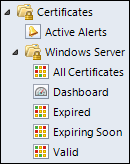

Comments
Post a Comment