Delete data from SCOM Ops db
Had an issue with SCOM where an agent had been deleted but still appeared in the Windows Computers view.
I followed this article and ran all queries except 5. After a few minutes the computer disappeared.
In brief you need to run these queries:
First, get the BaseManagedEntityId of the computer:DECLARE @name varchar(255) = 'COMP_FQDN'
SELECT BaseManagedEntityId, FullName, DisplayName, IsDeleted, Path, Name
FROM BaseManagedEntity
WHERE FullName like @name OR DisplayName like @name
ORDER BY FullName
Note: It's the row with Microsoft.Windows.Computer:COMP_FQDN
Change BaseManagedEntityId to the ID of the invalid entity:
DECLARE @EntityId uniqueidentifier = 'BaseManagedEntityId'
DECLARE @TimeGenerated datetime;
SET @TimeGenerated = getutcdate();
BEGIN TRANSACTION
EXEC dbo.p_TypedManagedEntityDelete @EntityId, @TimeGenerated;
COMMIT TRANSACTION
Run the first query again. This is to inspect the objects and see if their IsDeleted flag is now = 1. A few hours later we got this error on all mgmt servers:So I ended up running Query 5 from Kev's article and it fixed it straight away:
DECLARE @TimeGenerated DATETIME, @BatchSize INT, @RowCount INT
SET @TimeGenerated = GETUTCDATE()
SET @BatchSize = 10000
EXEC p_DiscoveryDataPurgingByRelationship @TimeGenerated, @BatchSize, @RowCount
EXEC p_DiscoveryDataPurgingByTypedManagedEntity @TimeGenerated, @BatchSize, @RowCount EXEC p_DiscoveryDataPurgingByBaseManagedEntity @TimeGenerated, @BatchSize, @RowCountYou will see Event Id 29180 logged saying this:
OpsMgr Management Configuration Service successfully executed 'AgentAssignment' engine work item.
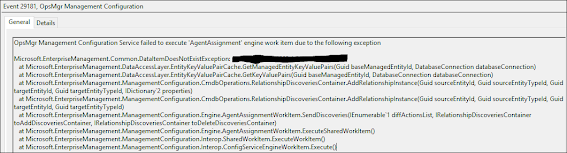
Comments
Post a Comment